Tuning Studio
Overview
Welcome to the Tuning Studio, a powerful feature that empowers you to create and manage models for various generative ai use-cases like Extraction, summarization, Classification, Generation.
Functionalities of Tuning Studio
Prompt Tuning: This feature enables you to work with foundation models and build prompts , Experiment with zero-shot, one-shot, or few-shot prompting to support a range of tasks including question answering, content generation, summarization and text classification
Foundation model management: This functionality enables you to easily manage all of your foundation models. You can view, add, and delete foundation models from a central dashboard. You can also choose from a variety of foundation models, including default models, closed source models, and open source models
Initial Dashboard
Once you access generative AI platform, you will come across various tabs, which includes the Generative AI, Tuning Studio, Deploy, Playground.
One of the tabs below GenAI is the "Tuning studio".
Click on Tuning Studio. The dashboard of tuning studio will open.
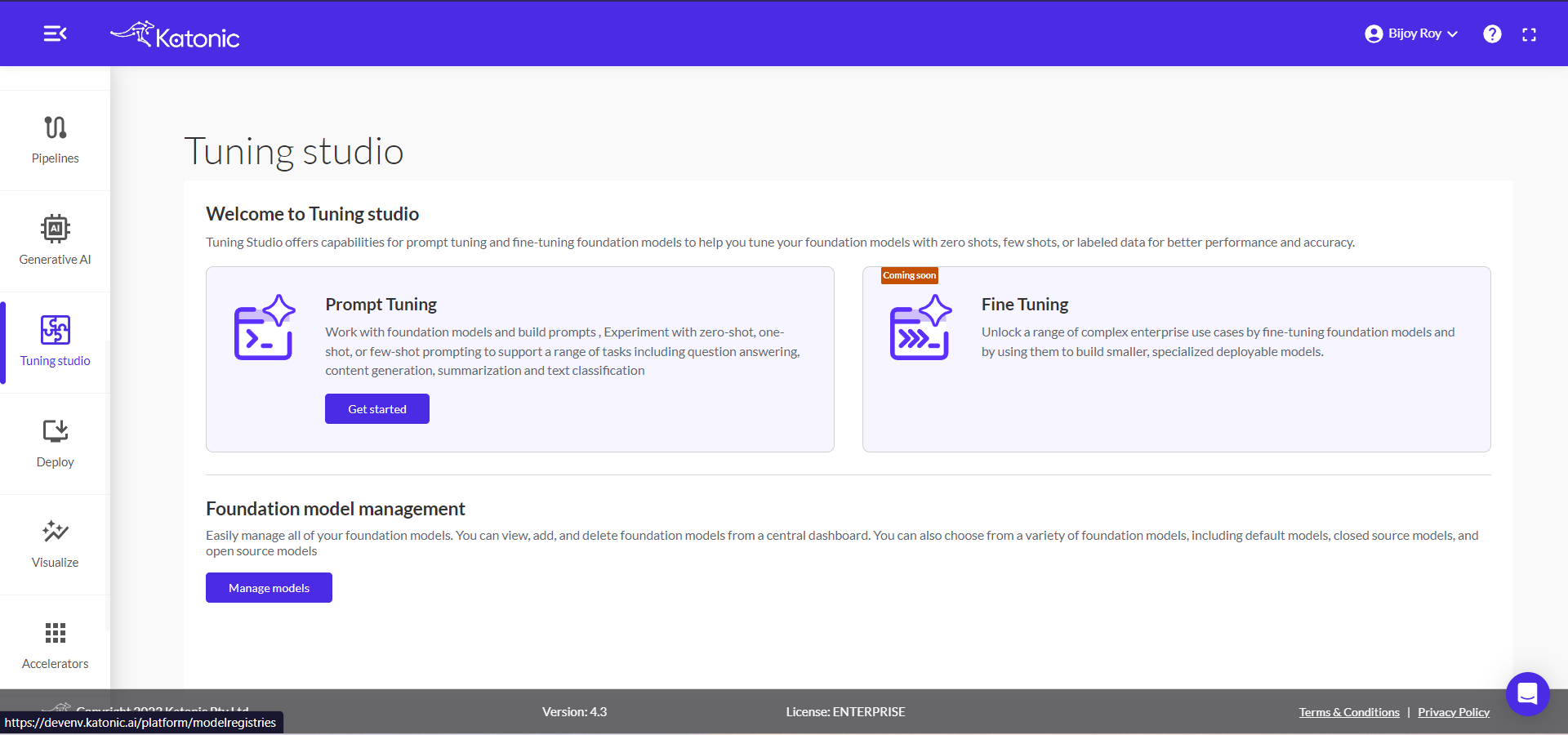
The dashboard dispays three options, which are Prompt Tuning, Fine Tuning, and Foundation model management.
Click 'Get started' under Prompt Tuning to work with foundation models and build prompts.
Click 'Manage models' under Foundation model management to manage your foundation models.
Fine tunung is feature will be coming soon to the Katonic GenAI Platform.